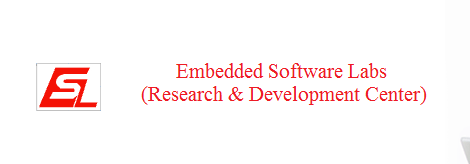Friday 1 June 2012
Android 4.0
Android 4.0 Highlights Summary
New User Features:
- Refined, evolved UI – Common action more visible, new typeface, improved multitaksing and notifications.
- Home screen folders and favorites tray – New home screen folders offer a new way for users to group their apps and shortcuts logically.
- Resizable widgets – Interactive widgets are resizable, so users can expand them to show more content or shrink them to save space
- New lock screen actions – The lock screens now let users do more without unlocking such as accessing the camera app.
- Quick responses for incoming calls – Respond by pre-written SMS if you are busy during a call
- Swipe to dismiss notifications, tasks, and browser tabs
- Improved text input and spell-checking – The softkeyboard now comes with a spell-checker and can automatically correct typos.
- Powerful voice input engine – Talk to write SMS.
ANDROID NDK JNI OUTPUT
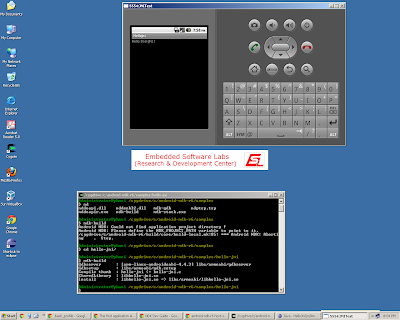
codename | platform | API | kernel |
eclair | 2.0, 2.0.1, 2.1 | 5,6,7 | |
froyo | 2.2,2.2.1 | 8 | 2.6.32,2.6.32.9 |
gingerbread | 2.3 | 9 | 2.6.35 |
2.3.3 | 10 | ||
2.3.4 | 10 | 2.6.35.7 | |
honeycomb | 3.0 | 11 | 3.0.0 |
3.1 | 12 | ||
Ice cream Sandwich |
After a long working experience on working with SDK, i switched on to Android NDK. My wish has been to deploy any JNI on ARM9(v4) with the android 1.5 running on it.
This will be done if i could get NDK-r1 , but right now not available .
This was not possible as the android running on the board is 1.5 my JNI is compatible for >v4 (ARM11) i tried couple of days to get set the environment ,.... at last i made NDK environment set up, thanks to the climate in Hyderabad,.. which has made me stuck @ home.
Ok no waiting check the NDK outputs and the debug info on Logcat ...
What an experience to view how ANDROID gets booted up and hand full tool to debug the emulator and hardware connected if any..
These are the outputs.......even though its the sample lets check it out.....................
android NDK cygwin ubuntu JNI
x86 Qtopia to clear all doubts on Qtopia setup


Hello Everyone, who views my blog and often mail regarding my posts.
After getting so many queries regarding Qtopia on X86/ARM/.... and on different Platforms. So i decided topost a topic on Qtopia also which i did a long back.
This post is for people who want to setup x86 Qtopia and try out there own apps.
Today im posting QTOPIA X86 setup, and Output.
SETUP REQUIRMENTS:
OS: RED HAT LINUX 9.0.
GNU TOOLS: GCC 3.3.2 (which can be verified by gcc -v at terminal command prompt)
x86 Qtopia Tool: x86-qtopia.tar.gz (size 36M) don't be confused by x86-qtopia.tgz this another version. In this post only x86-qtopia.tar.gz
From here on very simple.
Cross-compilation parameters
#!/usr/bin/bash
#Packages list
#atk-1.26.0.tar.bz2 expat_2.0.1.orig.tar.gz glib-2.21.5.tar.bz2 gtk-doc-1.11.tar.bz2 librsvg-2.22.3.tar.bz2 poppler-0.10.7.tar.gz
#cairo-1.8.2.tar.gz fontconfig-2.5.91.tar.gz gst-plugins-base-0.10.23.tar.bz2 hicolor-icon-theme-0.10.tar.gz libxml2-sources-2.6.31.tar.gz SHA256SUMS-for-bz2
#dbus_1.2.16.orig.tar.gz freetype-2.3.6.tar.bz2 gstreamer-0.10.23.tar.bz2 jpegsrc.v7.tar.gz pango-1.24.5.tar.bz2 tslib_1.0.orig.tar.gz
#DirectFB-1.3.0.tar.gz gettext-0.16.tar.gz gtk+-2.16.6.tar.bz2 libpng-1.2.38.tar.bz2 pixman-0.12.0.tar.gz
# Step 1: Build Glib
#************Important**********************************************#
# you need to check your cross compiling toolchain to find whether
# there is an underscore before symbols, for example:
# cat >test.c <<"EOF"
# int test(){}
# EOF
#Packages list
#atk-1.26.0.tar.bz2 expat_2.0.1.orig.tar.gz glib-2.21.5.tar.bz2 gtk-doc-1.11.tar.bz2 librsvg-2.22.3.tar.bz2 poppler-0.10.7.tar.gz
#cairo-1.8.2.tar.gz fontconfig-2.5.91.tar.gz gst-plugins-base-0.10.23.tar.bz2 hicolor-icon-theme-0.10.tar.gz libxml2-sources-2.6.31.tar.gz SHA256SUMS-for-bz2
#dbus_1.2.16.orig.tar.gz freetype-2.3.6.tar.bz2 gstreamer-0.10.23.tar.bz2 jpegsrc.v7.tar.gz pango-1.24.5.tar.bz2 tslib_1.0.orig.tar.gz
#DirectFB-1.3.0.tar.gz gettext-0.16.tar.gz gtk+-2.16.6.tar.bz2 libpng-1.2.38.tar.bz2 pixman-0.12.0.tar.gz
# Step 1: Build Glib
#************Important**********************************************#
# you need to check your cross compiling toolchain to find whether
# there is an underscore before symbols, for example:
# cat >test.c <<"EOF"
# int test(){}
# EOF
Porting uClinux to ARMulator (www.embeddedsoftwarelabs.com)
Host Complier: arm-elf-gcc version 2.95.3
ftp://fr2.rpmfind.net/linux/fedora/releases/9/Everything/i386/os/Packages/gcc-c++-4.3.0-8.i386.rpm for (c++)
Build Complier: gcc version 4.3.0 20080428
ftp://fr2.rpmfind.net/linux/fedora/releases/9/Everything/i386/os/Packages/gcc-4.3.0-8.i386.rpm for (C)ftp://fr2.rpmfind.net/linux/fedora/releases/9/Everything/i386/os/Packages/gcc-c++-4.3.0-8.i386.rpm for (c++)
OS : Open Suse 9.x
Install toolchain :
[root@localhost raju]# ./arm-elf-tools-20040427.sh
run ./arm-elf-tools-20040427.sh
[root@localhost raju]# arm-elf-gcc -v
Reading specs from /usr/local/lib/gcc-lib/arm-elf/2.95.3/specs
gcc version 2.95.3 20010315 (release)(ColdFire patches - 20010318 from http://fiddes.net/coldfire/)(uClinux XIP and shared lib patches from http://www.snapgear.com/)
Install uclinux
http://opensrc.sec.samsung.com/download/linux-2.6.5-hsc2.patch.gzhttp://www.kernel.org/pub/linux/kernel/v2.6/linux-2.6.5.tar.bz2
Decompression uclinux:
[root@localhost raju]# tar zxvf uClinux-dist-20040408.tar.gz
[root@localhost raju]# cd uClinux-dist
Remove all linux kernel patch, waiting for kernel implanted linux2.6.5
[root@localhost uClinux-dist]# rm linux-2.* -rf
To prepare for the linux kernel linux2.6.5
Subscribe to:
Posts (Atom)